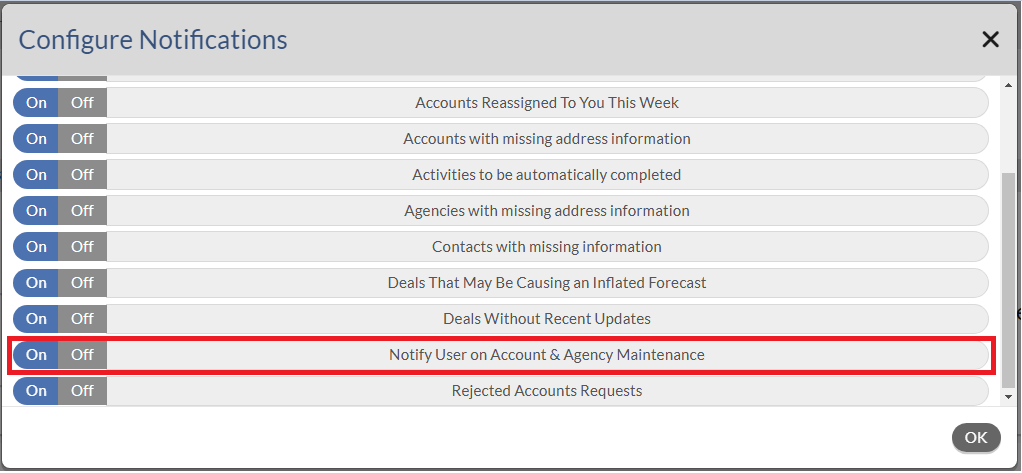This notification shows all the Accounts or Agencies that have been renamed or merged due to the maintenance in the last 7 days. By default, this notification will be on for all users.
The notification result shows only Accounts and Agencies that you own. Often, managers own less accounts than salespeople so this notification may not be as useful to a manager as it is a seller for that reason.
We encourage you to run the report instead and see changes made to Accounts and Agencies across your entire team. Please click on this link for the instruction: Monarch - Account and Agency Maintenance Report Overview
To access the notification
When the notification is enabled and if at least one of Accounts or Agencies has a new name, then you will see the notice next to the Bell icon located on the upper right corner of your screen. Once you click the Bell icon, you will see the message of "x Accounts or Agencies that you own have new names due to maintenance in the last 7 days."

After you click on the message, the following information shows:
1. Previous Account or Agency name before the change.
2. New Account or Agency name after the change.
3. Reason of change.
3. Date of change.
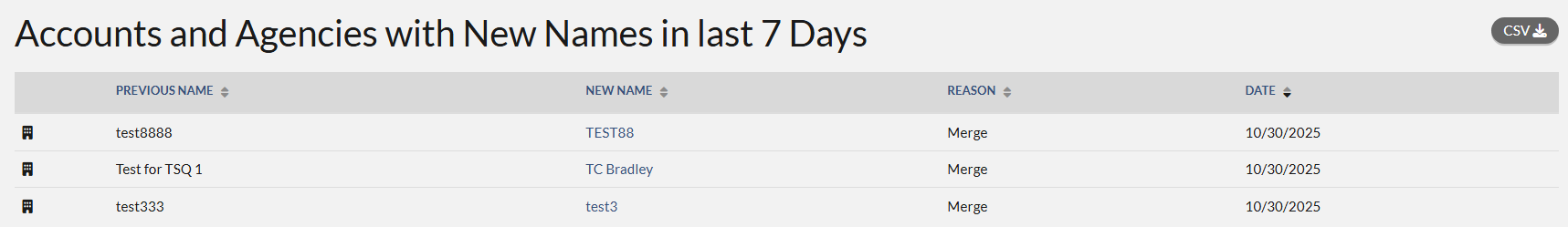
Notes
- Account name on NEW NAME column is clickable. Once you click on the Account name, the Account Profile shows.
- Data on the page can be exported by clicking on the CSV button located on the right top.
- Each column can be sorted by clicking the arrows next to each column header.

To remove the notification
You can remove this notification from the Bell icon by clicking Bell icon and then the checkmark next to notice message. Please keep in mind this notice will show on the Bell icon again once one of Accounts or Agencies has a new name.

To disable the notification
If you don't want to receive the notice, please turn it off by
1. Clicking on the Bell icon in the top right corner, and then click on the gear icon.
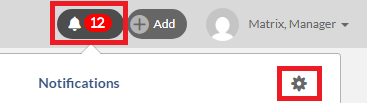
2. Click Default Notifications tab.
3. Click Off in front of the Notify User on Account & Agency Maintenance.